| 일 | 월 | 화 | 수 | 목 | 금 | 토 |
|---|---|---|---|---|---|---|
| 1 | 2 | 3 | 4 | 5 | ||
| 6 | 7 | 8 | 9 | 10 | 11 | 12 |
| 13 | 14 | 15 | 16 | 17 | 18 | 19 |
| 20 | 21 | 22 | 23 | 24 | 25 | 26 |
| 27 | 28 | 29 | 30 |
- Storybook
- frontend
- baekjoon
- 풀이
- Mnemonic
- 코딩
- 기본수학1단계
- 리액트
- 프로그래밍
- React
- algorithm
- three.js
- SASS
- 우선순위 큐
- 백준
- Console
- C++
- 기본 수학 2단계
- Blockchain
- scss
- 알고리즘
- 지갑
- priority queue
- bip39
- SVG
- 스토리북
- 에러
- TypeScript
- 니모닉
- 블록체인
- Today
- Total
Moong
[블록체인] EVM(Ethereum, Polygon, Klaytn) 기반 지갑 생성 - React 본문
EVM은 이더리움 가상 머신(Ethereum Virtual Machine)의 줄임말로, 이더리움 계열의 메인넷은 지갑 주소 체계가 동일해서 메인넷마다 지갑을 별도로 생성할 필요가 없이 하나의 지갑 주소를 사용할 수 있습니다.
EVM 체인으로 유명한 예로는 Ethereum, Polygon, Klaytn 등이 있습니다!
블록체인에서 가장 유명한 지갑인 Metamask도 EVM 기반 체인들을 지원하는데요,
사실 라이브러리를 사용하면 EVM 기반의 지갑을 아주 쉽게 생성할 수 있습니다.
저는 React와 ethers 라는 라이브러리를 사용해서 한번 만들어볼게요!
ethers
npm i ethers
지갑 생성 코드
다음은 createRandom 함수를 통해 지갑을 생성하는 코드입니다.
import * as ethers from "ethers";
const generateEVMWallet = () => {
const _wallet = ethers.Wallet.createRandom();
let address = _wallet.address;
let privateKey = _wallet.privateKey;
let publicKey = _wallet.publicKey;
return { address, privateKey, publicKey };
}
React 예시
엄청 간단하죠!
See the Pen Untitled by Moonchaeyeon (@moonchaeyeon) on CodePen.
생성한 지갑 MetaMask로 불러오기
생성한 지갑은 MetaMask로 불러올 수 있습니다. 앞서 말씀드렸다시피 MetaMask는 EVM 기반으로 만들어진 체인들과 호환되는 지갑이기 때문이죠!
1️⃣ 지갑 생성하기
2️⃣ 비공개 키 (Private Key)를 복사하기
3️⃣ 메타마스크 계정 탭 > 계정 가져오기 > 유형 선택란을 "비공개 키"로 설정하기(기본값) > 복사했던 비공개 키 붙여넣기 > 가져오기 버튼 클릭
4️⃣ 지갑이 불러와짐!
엄청 간단하죠?
이해를 돕기 위해 GIF를 준비했습니다!
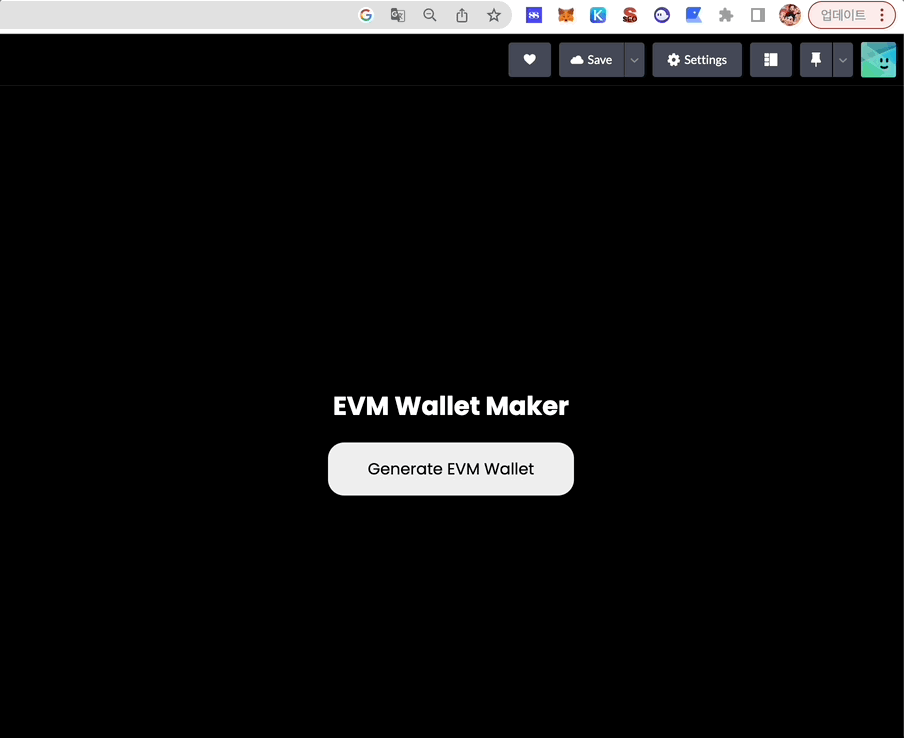
여기에서 끝내면 너무 간단하니, 이번엔 니모닉 코드를 기반으로 지갑을 생성해보겠습니다.
니모닉 코드
니모닉 관련 개념 및 랜덤 니모닉 코드 관련 정보는 이전 포스팅을 참조해주세요!
2023.03.17 - [Blockchain] - [블록체인] 니모닉 코드 생성
랜덤으로 니모닉을 생성하는 코드입니다.
import * as bip39 from "bip39";
export const generateRandomMnemonic = () => {
return bip39.generateMnemonic();
}
니모닉 코드 기반 EVM 지갑 생성
니모닉 코드를 기반으로 EVM 지갑을 생성하려면 fromMnemonic 함수를 사용하면 됩니다.
import * as ethers from "ethers";
export const generateEthereumWallet = (mnemonic) => {
const walletMnemonic = ethers.Wallet.fromMnemonic(mnemonic);
let address = walletMnemonic.address;
let privateKey = walletMnemonic.privateKey;
let publicKey = walletMnemonic.publicKey;
return { address, privateKey, publicKey };
}
이제 두 함수를 조합하여 랜덤 니모닉 기반 지갑을 생성해보겠습니다.
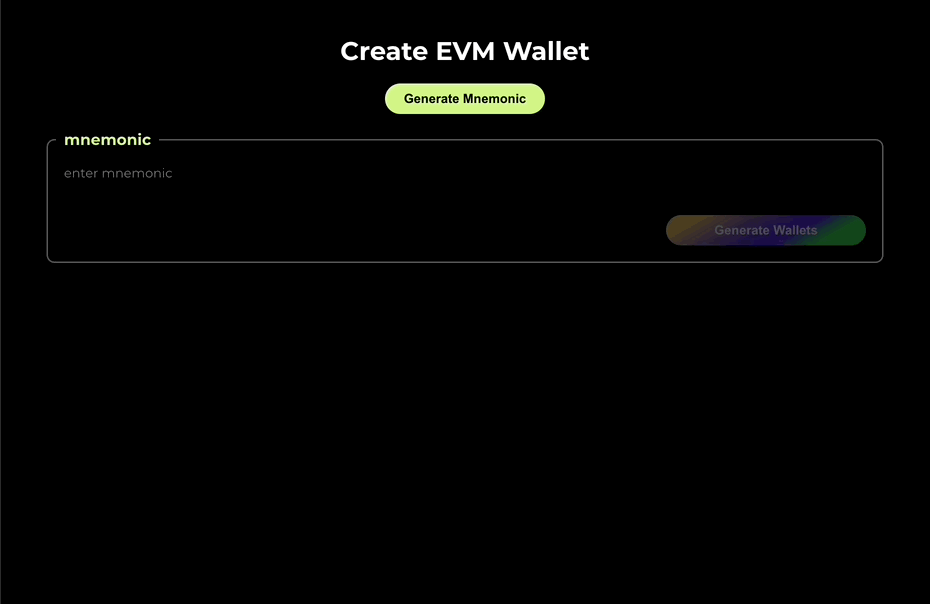
아래는 전체 코드입니다!
import { useState } from "react";
import { ethers } from "ethers";
import * as bs58 from "bs58";
import * as bip39 from "bip39";
function GenerateEVMWallet() {
const [tempMnemonic, setTempMnemonic] = useState('');
const [mnemonic, setMnemonic] = useState('');
const [ethereumWallet, setEthereumWallet] = useState();
const generateMnemonic = () => {
const _mnemonic = bip39.generateMnemonic();
setTempMnemonic(_mnemonic);
}
const generateEthereumWallet = () => {
const walletMnemonic = ethers.Wallet.fromMnemonic(mnemonic);
setEthereumWallet({
address: walletMnemonic.address,
privateKey: walletMnemonic.privateKey,
publicKey: walletMnemonic.publicKey,
});
}
return (
<div
className="wallet-all"
>
<h1>Create EVM Wallet</h1>
<button
className="wallet-all__generate-mnemonic"
onClick={()=>{generateMnemonic()}}
>
Generate Mnemonic
</button>
<h3>
{ tempMnemonic }
</h3>
<fieldset>
<legend>mnemonic</legend>
<textarea
placeholder="enter mnemonic"
onChange={(e)=>{setMnemonic(e.target.value)}}
/>
<button
disabled={!mnemonic.length}
onClick={()=>{generateEthereumWallet()}}
>
Generate Wallets
</button>
</fieldset>
{
ethereumWallet &&
<>
<h1 style={{marginTop: "50px"}}>Generated Wallet Info</h1>
<fieldset>
<legend>Ethereum Wallet</legend>
<p><b>address</b> : {ethereumWallet.address}</p>
<p><b>privatekey</b> : {ethereumWallet.privateKey}</p>
</fieldset>
</>
}
</div>
)
}
export default GenerateEVMWallet;
생각보다 엄청 간단하죠? 다음 포스팅에는 EVM 이 아닌 다른 체인에 대해 지갑을 생성하는 포스팅을 올려보겠습니다 🍅
'Blockchain' 카테고리의 다른 글
| [블록체인] Aptos 지갑 생성 - React (0) | 2023.03.20 |
|---|---|
| [블록체인] Solana 기반 지갑 생성 - React (0) | 2023.03.20 |
| [블록체인] 니모닉 코드 생성 (0) | 2023.03.17 |
| 블록체인 개념 (1) | 2023.01.21 |



